Interiors and interactions…
This week I worked further on getting the building interiors modeled. There are 15 building types in Zombox right now, and as the procedural city generation system generates buildings during load time, each building gets a random interior relative to its type.
I also worked on the interaction system. In Zombox, my goal is to maximize the number of ways a player can interact with the environment. Doors can be opened, closed, broken down, barricaded, etc…objects can be destroyed, searched, used as storage, etc…and obviously there has to be a way to alert the player when something is examinable.
My original idea was to have a little icon appear above objects that you can interact with, but that is not only messy (imagine being in a room with 10 items you can interact with….on a sensitive iPhone touch screen it can be difficult to make precise touches on the icon you want to select), it can also cause a performance hit when there are a lot of icons on screen at once.
My solution is to add a context-sensitive button in the top right of the screen, that becomes enabled when you touch an object that can be interacted with. This is combined with the object being highlighted with a colored glow on screen, to illustrate to the player what exactly they are touching. Below you can see this in action, as a player attempts to interact with two different doors (one unlocked, one locked).

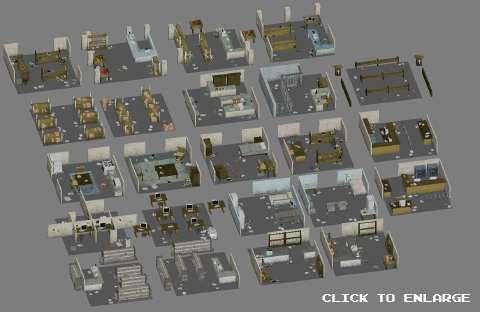
Leave a Reply