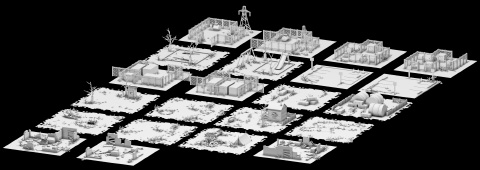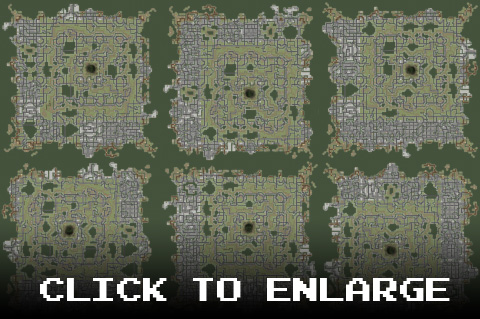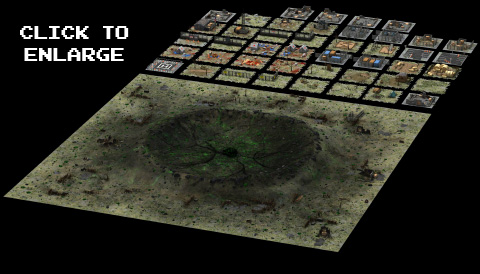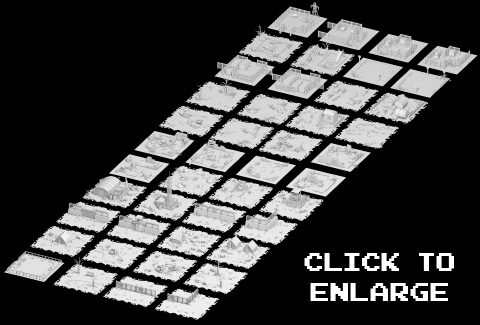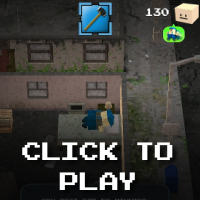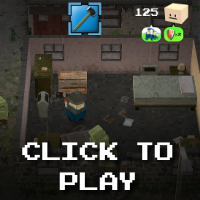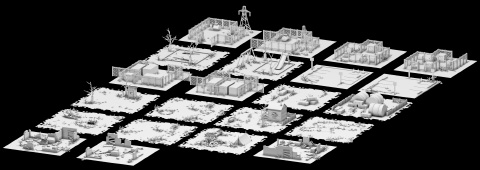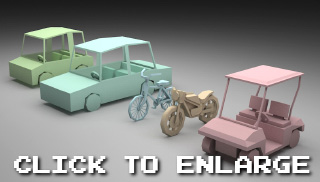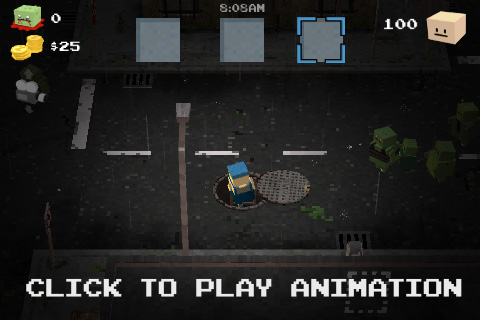Over the last couple of weeks I’ve added a whole bunch of stuff to Zombox.
In a previous update I showed how getting too low on food, sleep or blood could result in dire consequences for your character. Well now, to even things out, I’ve added health bonuses to the game, which give your character temporary boosts when you get extra food/sleep/medicine. Extra food gives you an attack bonus, which temporarily doubles your attack damage. Getting extra sleep gives you a speed bonus, which temporarily increases your movement speed. Getting extra medicine gives you a defense bonus, which temporarily doubles however many defense points you have at the time (based on your equipment and upgrades).

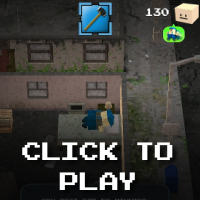
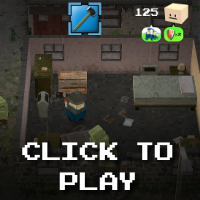
NPC sewers now contain vending machines from which food can be purchased. They’re stocked up with many inexpensive items, although they don’t get restocked so you have to use them wisely.

Near NPC stores you’ll now sometimes find slot machines. Gambling on these machines can earn you large prizes and jackpots if you get a 3-of-a-kind match, or cherries. They also have a tendency to malfunction, and each time a malfunction occurs you get a special bonus (free spin, double your winnings, or 2-of-a-kind prizes). Your winnings are multiplied by the amount that you bet each spin…the larger your bet, the more you can win!


Previously, locks could be picked using either a lock pick item, or Pete. You would walk up to a locked item, press the ‘unlock’ icon and wait. Now, if you want to unlock something you have to manually unlock it yourself, in a lock-pick minigame that pops up on screen. In order to complete the minigame, you have to bump the lock’s pins in the correct order. Bump them out of order and the lock resets. This provides quite a challenge when you’re trying to unlock something while zombies are nearby, since you’re still vulnerable to attack while picking locks. Depending on the security of the lock you’re trying to pick, it could have anywhere from 3 to 7 pins.

- More buildings and locations
The next big thing I’ll be adding to Zombox is a more fleshed-out overworld, that first requires many new areas and structures to be made. Here are the first 16 that I’ve created…and there are lots more to come! Places like military outposts, quarantine centers, etc, will all be revealed in future updates.